Downloading youtube video is easy and quick. Internet
Download Manager (IDM) is the best fastest download manager ever. You can learn
more about Internet Download Manager here. You can download the
IDM from its official website www.internetdownloadmanager.com
. But this works only for 30 days trial. Below is a full version application
with crack and patch. You can use it for unlimited time. Click the below link
to download this application
For installation process, read and follow the instruction as
in the InsTrucTions & KEY.txt inside the zip file.
After installation, when you open youtube video,
IDM will automatically catch the video link and Download button will appear.
Then, you can download video of your choice.
Another process of downloading youtube video is
through Keepvid
First Of All:
Copy the video link from the address bar or
directly from video as in picture
 |
| fig: copy video url through address bar |
Or
directly copy from the video you wish to download
 |
| fig: copy url directly from video |
Now,
i. Open the website, www.keepvid.com. Paste the link in the area
shown in picture and hit Enter or click download button
It will show you different formats to
download. Higher the format rate, higher will be the video quality and higher
will be the video size. You can also only download the audio(mp3) only.
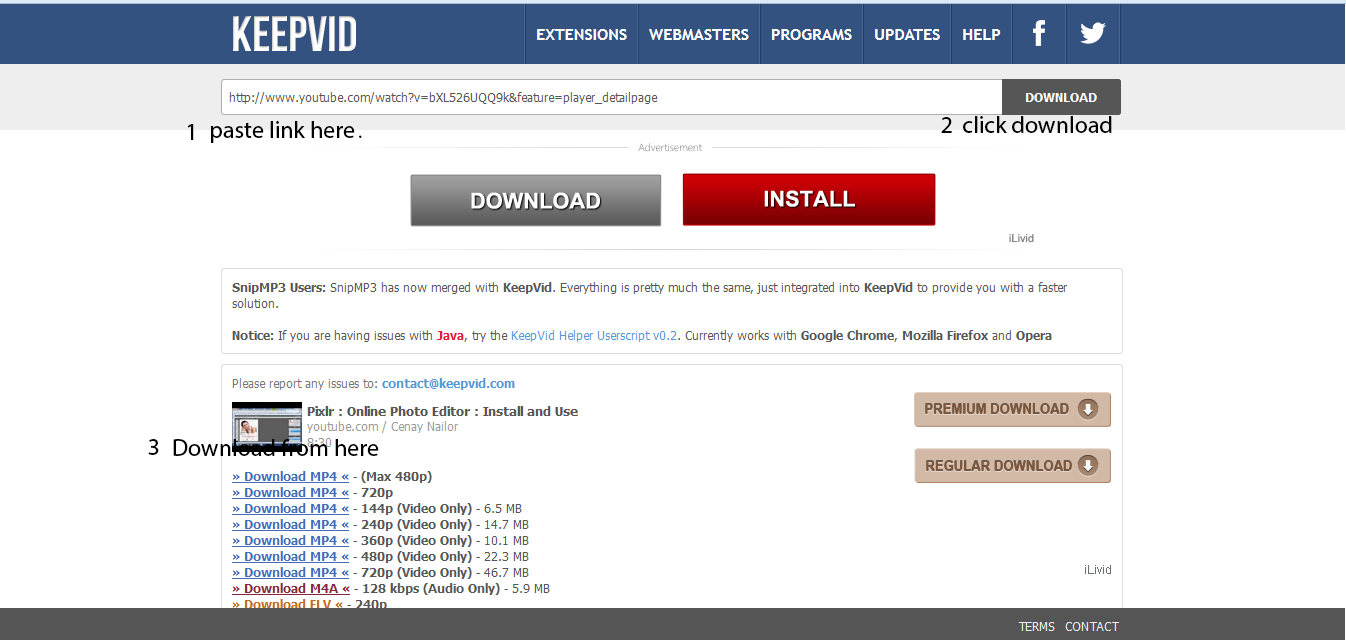 |
| fig: download instruction |
No comments:
Post a Comment